✅ Step 1: Go to the Subscriptions Page
- In your IdoSell admin panel, go to Apps → Subscriptions list.
- Find Sensbot AI in the list of installed apps.
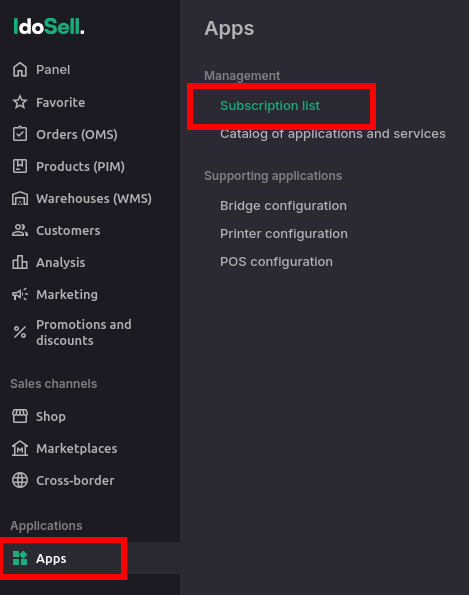
✅ Step 2: Set the Charge Limit (Choose Your Plan)
- On the Subscriptions list page, locate the Change limit button in Payment column for Sensbot AI.
- Set the charge limit based on the plan you want to activate:
- Starter → 79 PLN/month
- Growth → 199 PLN/month
- Scale → 499 PLN/month
- The appropriate plan will be applied automatically based on the limit you enter.
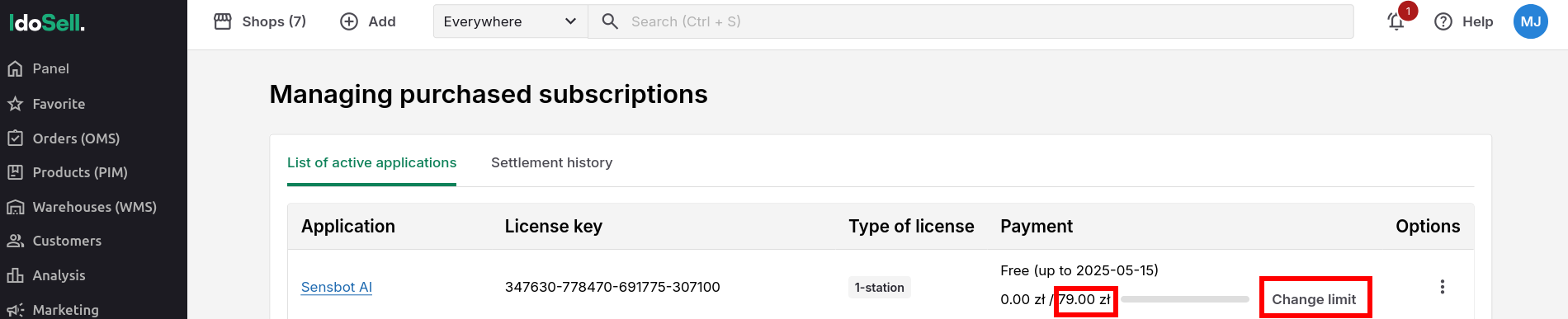
⚠️ Minimum limit must be at least 79 PLN to activate any paid plan.
✅ Step 3: Change to Full Version
- Still on the Subscriptions list page, in the Options column next to the Sensbot AI app, click the three dots (⋯).
- Select “Change to Full Version” from the dropdown.
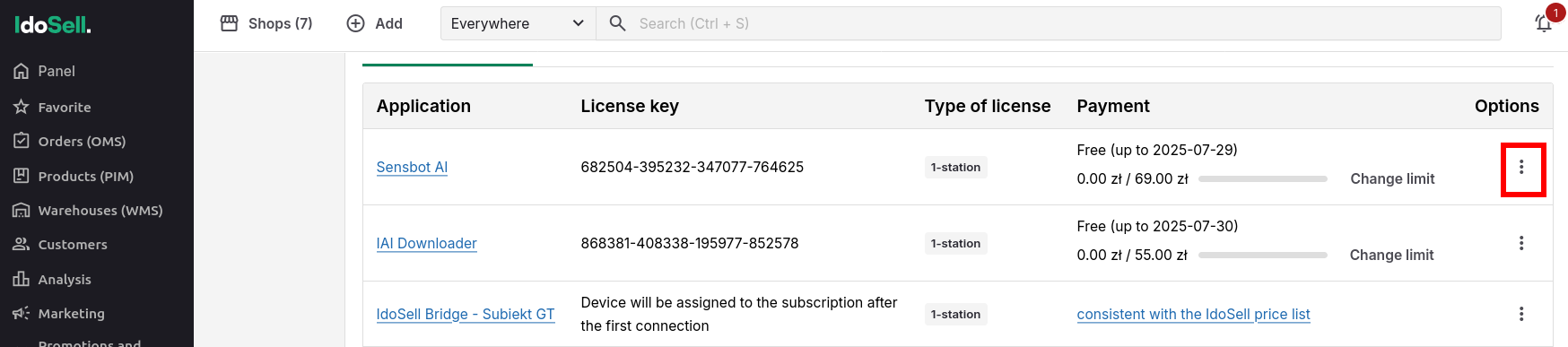
📌 Note: This step is required to move from a free trial to a paid plan.