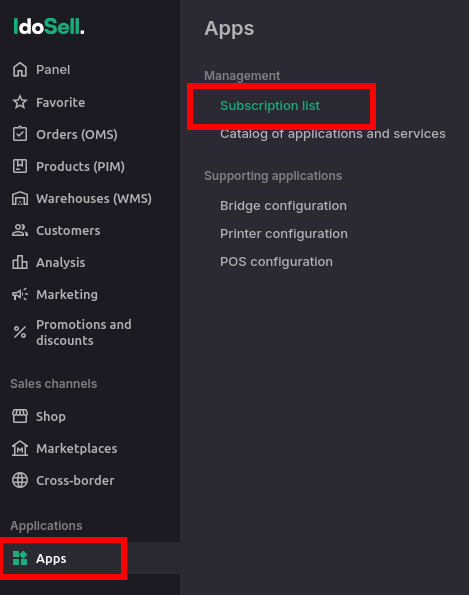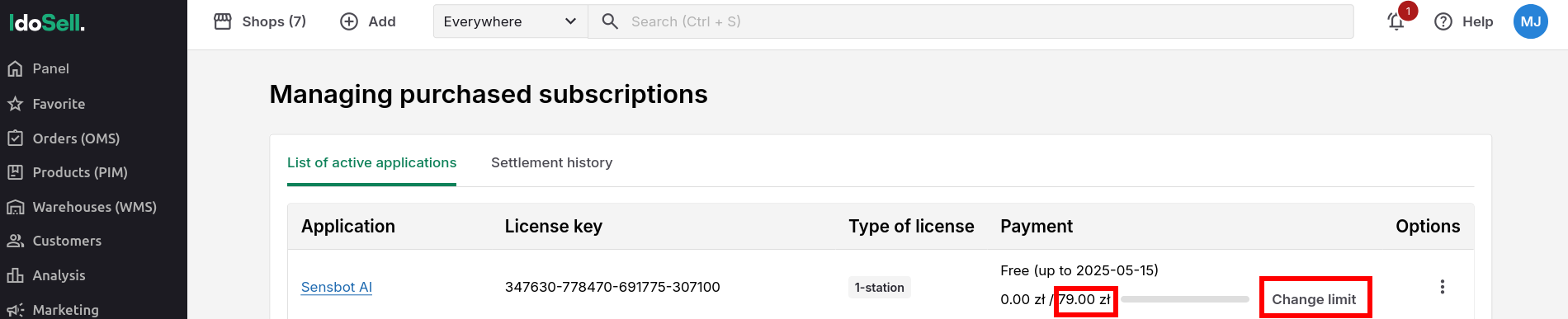Skip to main contentNeed to upgrade from Starter to Growth? This guide explains how to change your Sensbot AI plan by updating the charge limit in IdoSell.
✅ Step 1: Open the Subscriptions Page
- In your IdoSell admin panel, navigate to:
Apps → Subscriptions list.
- Find the Sensbot AI app in the list.
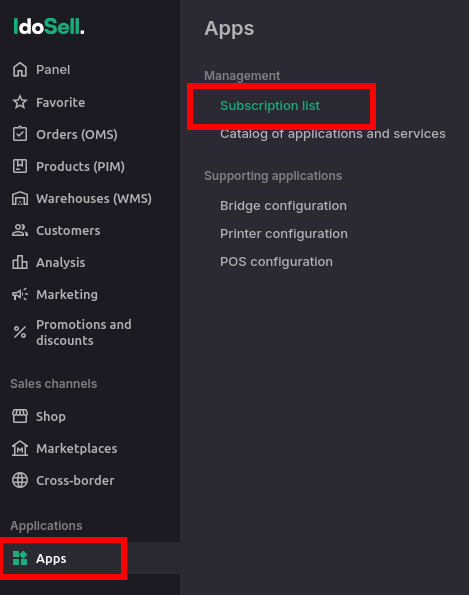
✅ Step 2: Set the Charge Limit (Choose Your Plan)
- On the Subscriptions list page, locate the Change limit button in Payment column for Sensbot AI.
- Set the charge limit based on the plan you want to activate:
- Starter → 79 PLN/month
- Growth → 199 PLN/month
- Scale → 499 PLN/month
- The appropriate plan will be applied automatically based on the limit you enter.
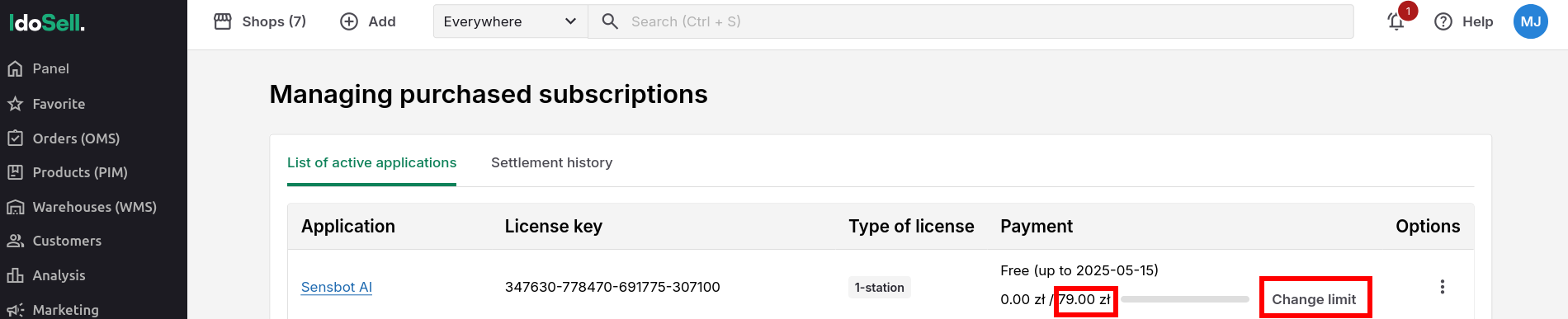
⚠️ Minimum limit must be at least 79 PLN to activate any paid plan.
📝 Example
- If you want to switch from Starter to Growth, simply change the limit from 79 PLN to 199 PLN.
- The change will take effect immediately and your new plan features will be enabled.
❗ Important Notes
- The minimum limit must be 79 PLN (Starter plan).
- You can change plans at any time by updating the limit again.
Need Help?
If you need help selecting the right plan or want advice on improving chatbot performance, we’re happy to assist.
Contact us at [email protected].